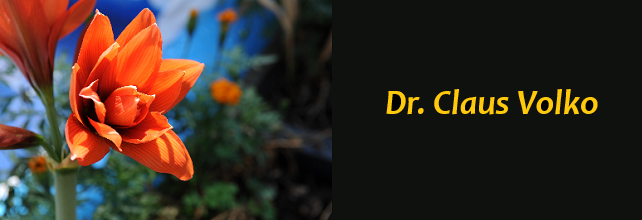Intellect as the sixth sense
Reading the blog of Ed Close I had the idea that we perceive our thoughts, dreams and ideas just like the input from our five senses, so our intellect is our sixth sense. This is in accordance with Jungian theory which postulates that intuition is the sixth sense. However, intuition should be more properly named intellect. 80% of the population primarily relies on their five physical senses, while 20% prefers to use intellect.