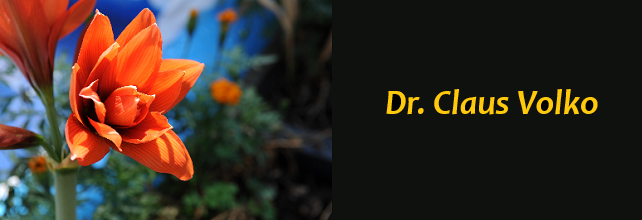Mein Verständnis von der Sozialdemokratie
Die Sozialdemokratie entstand, als sich eine neue Bevölkerungsschicht, das Industrieproletariat, formierte. Diese Menschen waren berufstätig, verdienten aber gerade einmal so viel Geld, dass es zum Leben reichte, und kein Vermögen. Weiters gab es eine große Masse an Arbeitslosen, die in Armut lebten, und einige wenige Privilegierte, die viel Geld hatten und nicht arbeiten mussten. Dazu kam die Landbevölkerung, die einst Leibeigene gewesen waren. Inzwischen gab es Bauern, die eigenes Land besaßen, und Knechte, die ähnlich wie das Industrieproletariat nichts besaßen. Das Ideal der Sozialdemokratie war eine Gesellschaft, in der jeder arbeitet. Jeder sollte so leben wie das Industrieproletariat. So nobel es sein mochte, dass man auf diese Weise die Armut bekämpfen musste, so sehr verabscheue ich den Neid und den Hass auf die privilegierte Schicht, der man ihre Privilegien entziehen wollte. Ich will, dass man so viel verdient, dass man jeden Monat ein bisschen Geld zur Seite legen und auf d